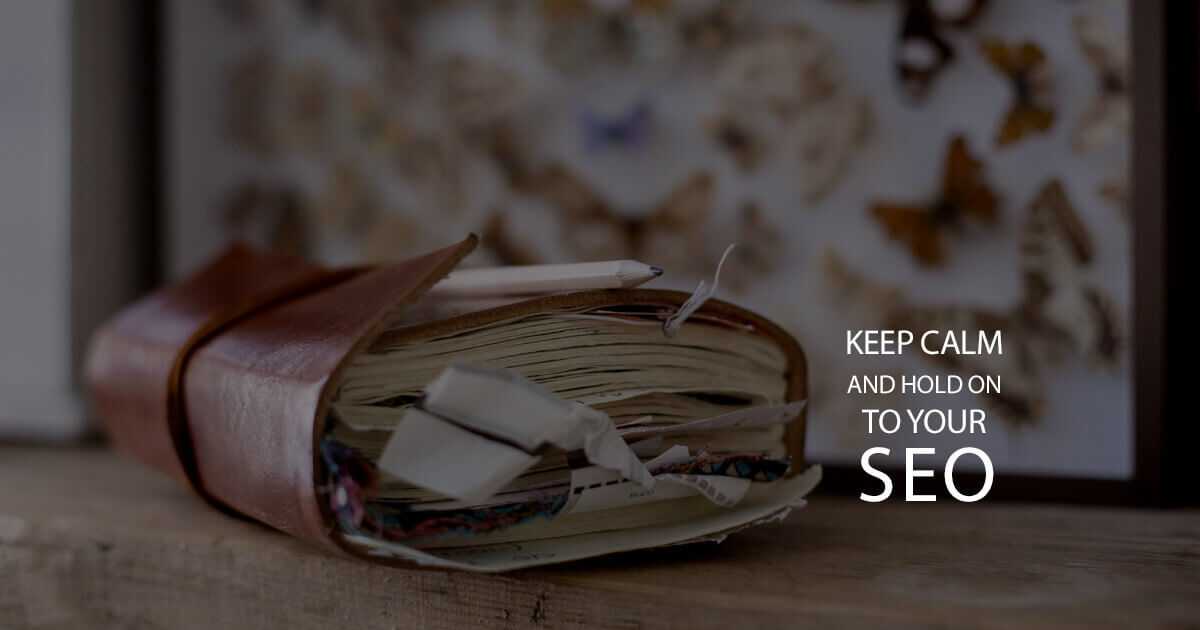Redesigning a website and changing the URL structure or switching to a new domain can cause a lot of problems for your SEO. The main issue we’ve seen is a major drop in indexed pages. Luckily, both of these can all be avoided.
Case: Site Redesign
As your site keeps getting older there are more and more things to change and new trends to follow. You’ve learned a lot throughout the years and now want to implement your findings and build a better customer experience.
You prepare yourself mentally for the change, allocate a budget, find a developer and build a new website. Then when you are completely happy with it you deploy your new shiny site and realize that your SEO has dropped, Google is dropping the number of indexed pages and your service is nowhere to be found on the web. OUCH!!!
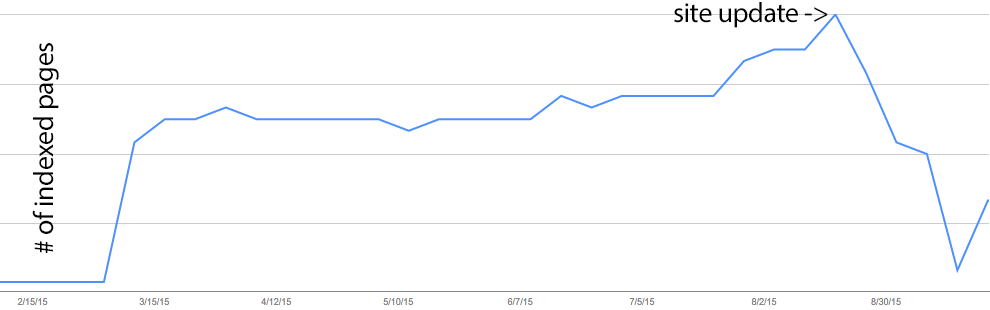
How to Avoid This?
Redesigning your website is not an easy task and besides the actual design and development, it should include a lot of planning towards keeping your existing SEO rankings.
But the solution to this is very easy, it will just take a bit of time to set up properly.
Use 301 Redirects for your old urls and everything will (mostly) be fine.
E.g. in the beginning you had a url that was something like:
http://www.acmecorp.co/about.htmlThen it became dynamic, resulting in something like this:
http://www.acmecorp.co/about.php or http://www.acmecorp.co/about.jspAnd then today you will be changing to something like this:
http://acmecorp.co/about (bonus: more 'www' subdomain)So prepare the list of ALL of your URLs and configure your web server to redirect to the new url.
e.g. if you are using Nginx for this it will be something like:
rewrite ^/about.php(.*)$ http://acmecorp.co/about$1 permanent;or Apache in .htaccess
Redirect 301 /about.php http://acmecorp.co/aboutAnything else?
YES! In order to keep your ranking search engines will need to find similar content on new pages. Take care that you write about the similar things that you had before on the new page and slowly evolve the page.
Case: Domain Name Change
The steps are the same as above, and one more thing that you could do is to initiate a "Change Address" process on Google Webmaster Tools and resubmit your siteindex.